With the Polaroid Now Plus, the latest generation of Polaroid also gets smartphone support. We take a closer look at weather this is just a gimmick or a helpful tool, and if this camera is suited for you.

In short:
- Instant analog camera with app (iOS & Android)
- Bluetooth
- Polaroid Film: iType or 600 film
- Image format: (3.1 x 3.1 inches)
- Lithium-ion battery (Micro-USB)
- Deactivatable flash
- Self-timer
An instant analog camera with an app?
It sounds like a contradiction. The Polaroid Now Plus is actually, like its sister the Polaroid Now, a classic analog instant camera. That means: photos are not stored like with a digital instant camera. For many, that’s the real charm of a true Polaroid. So how does this fit together with the smartphone?
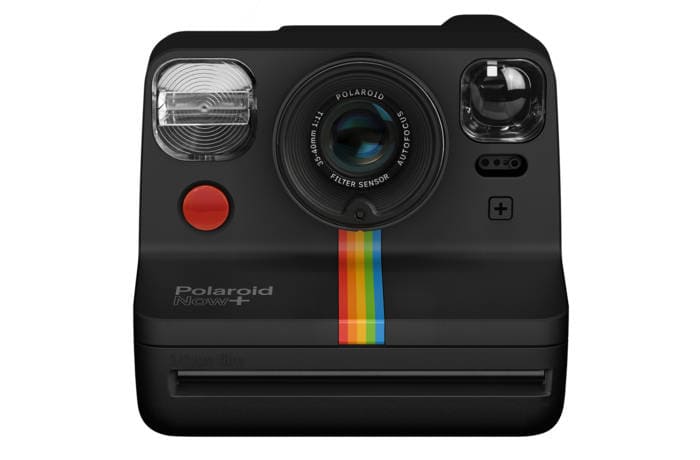
The Polaroid Now Plus app as a creative playground
First of all, the Plus is based on the Now. This means that optically and technically, the two cameras are very similar. The basics: a well-functioning two-lens autofocus in combination with a sensor-controlled flash for different lighting conditions results in classic point-and-shoot. As with it’s predecessor, the Polaroid Onestep Plus, the focus is now on the app functions and the associated creative options.

Remote control from mobile phone
Of course, you can also use the Polaroid Now Plus without your phone. But its true potential only becomes apparent with the app. Connected via Bluetooth, adjustments can be made that are not possible via the camera itself. The app is pleasantly intuitive: you swipe through the different modes, clear colouring helps with orientation. Of course, not only settings can be adjusted, but also activating the shutter via app is possible. Important: there is no separate Plus app, instead you have to install the “Polaroid” app for iOS or Android. The functions of the app in detail:
Self-timer
The self-timer can be activated both on the camera and in the app. The advantage on the smartphone: Here, both the duration of the countdown and the exposure value can be set. In addition, the flash can be deactivated if desired.

Double exposure
A feature that is becoming increasingly popular with modern instant cameras is the double exposure mode. Here, two photos are shot and merged before the “printout”. The app is also pleasantly intuitive here, what sounds complicated is easy to use. The result is, depending on your creativity, unique works of art.
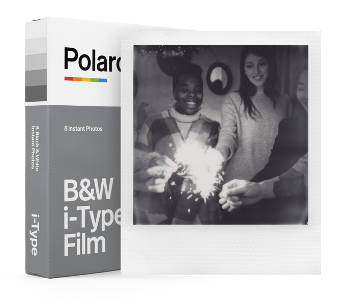
Aperture
This is where point-and-shoot becomes creative photography. The aperture control lets you adjust the sharpness of the photo to your own preference. For example, a low aperture allows you to bring objects or people into focus while blurring the background. Conversely, a high aperture means overall sharp images. Exposure value and flash can also be additionally adjusted here.
Tripod
For particularly dark environments, there is a separate tripod mode in the app. Once you have mounted the camera on the tripod and captured the subject, the camera itself determines the required exposure time.
Portrait
Portrait mode is designed to help you get the best shot of people in a portrait setup. The goal: sharp face, blurred background. Polaroid specifies a distance of 1.3 to 3.9 feet as the optimal distance to the subject.
Light painting
For the extra creatives, the app offers the light painting mode. The camera is positioned in as dark an environment as possible on a tripod or similar stable. Once you have pressed the shutter button, you can “paint” in the air using an external light source (smartphone LED, flashlight,…). The light source should be directed at the camera. Once the artwork is finished, you can end the exposure by tapping the shutter button again. Caution: this mode can bring fantastic results, but some practice is necessary.
Manual
The mode for the professionals. Here, the aperture size and exposure time can be adjusted as desired.
Shortcuts
A really practical feature: Via so-called shortcuts, modes of the app can be saved on the camera. If you have found a favorite mode, you tap on the camera icon in the app and the mode is transferred to the camera. Long pressing the plus button on the camera activates the shortcut, an orange light indicates that the mode is active. Pressing the button briefly deactivates the shortcut.
The lens filters of the Polaroid Now + i-Type Instant Camera

With all the app technology of the Now +, the included lens filters seem almost out of place. Wrongly so, because they offer an easy way to add cool effects to your photos without having to make any additional settings. The filters are simply attached over the lens and give the photos a special look. The included lenses come in the following colors:
- Starburst
- Orange
- Yellow
- Red vignette
- Blue
Other
As usual for an analogue camera, the Polaroid Now + has an optical viewfinder. A small display gives information about the remaining photos in the camera. Next to the Micro-USB charging port (cable is included), an LED shows the battery level: about 15 packs of film should be possible with one battery charge. The camera comes with a strap, and a tripod mount is provided. A light meter below the lens measures the light conditions, the lens filters have a small recess for this.
Important: When you insert the film, a cover sheet is ejected. On top of it, a film protection sheet comes out of the camera with it. It rolls back into the camera when pulled and is supposed to protect ejected photos from light. By the way, the exposure setting can also be selected directly on the camera. All you have to do is press and hold the flash button, then select overexposure or underexposure. The settings are reset when the camera is switched off.

Tech specs
- Lens: 2 zones (close-up & standard)
- Focal length: standard 102.35 mm, close-up 94.96 mm
- 750 mAh lithium-ion battery
- iType or 600 film
- Weight: 16oz
- Dimensions: 5.8 × 4.4 × 3.8 inch
- Aperture: F11 – F64
- Shutter speed: 1/200 – 1 sec. (default) or 1/200 – 30 sec.
- Flash: Auto-Adjust Output Vacuum Gas Discharge Tube Strobe System (can be disabled)
- Field of view: Horizontal 40°/ Vertical 41
You can find the Polaroid Now Plus manual here.
CONCLUSION
In a nutshell, the Polaroid Now is an improved version of the Now. Like its little sister, it’s great for use as a point-and-shoot camera. The app also allows for all kinds of creative gimmicks. The modes are sometimes artistic (light painting) and sometimes simply practical (self-timer). The lens filters are also an extra for extra creative people.
The surcharge of about 40 bucks compared to the Now is justified in our opinion. Whether the app makes sense and ads to the fun, everyone must decide for themselves. It’s hard to find real drawbacks: The camera takes Polaroid pictures as you would expect, in the iconic 1:1 format and offers beginners and professionals a lot of possibilities. For fans of even simpler cameras with photos in credit card format, it might be worth taking a look at the Instax Mini 11.